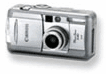In this issue
Archive
|
|
|
|
||||
Pick the Right Pixel Power |
|||||
|
The answer to that all-important question boils down to what you are going to use the pictures you take for. We don't all need to make billboard posters of our holiday pictures and most of us can get away with using fewer pixels than the film users would have us believe. The majority of people don't ever make prints larger than 10x8 inches, so there is little point in having more pixels than you need for this. For this sort of enlargement you need no more than 4 Megapixels to get really great images from printing services such as the CANON iMAGE GATEWAY web site, or even your high street mini lab. On the other hand, many camera users never have prints made as big as 10x8 inches and so have no need for digital cameras with resolutions as high as four million pixels. A three million pixel camera will easily make a high quality 6x8 inches print, while 2.1 million pixels will satisfy the everyday folks who need prints no bigger than 7x5 inches. It might be that your photographic efforts are concentrated on web projects or on sharing your photographic masterpieces with friends and family via email. If this is the case you need even fewer pixels, particularly to keep file sizes down for transmission. However, as a rule it's best not to go below the two million pixel mark for the original, just in case you want to make prints at a later date. At the other end of the scale the high-end digital artists will require pixel counts that allow their creativity to really shine through. This takes you up to the heady heights of the 11.1 Megapixel EOS-1Ds, the Canon camera of choice for digital studio work. If your aim is to produce top quality prints that you can have complete control over on your desktop Bubble Jet printer and that you will be able to use to demonstrate your visual talents you should be looking for a camera with at least four million pixels. If you are an image editor more pixels will give you a safety zone for close cropping. Having more pixels in an image allows you to crop and select certain areas to print up, and to remove distracting details from the edge of the picture frame. The latest bunch of four, five and six million pixel models will give you all the freedom you need, allowing you to concentrate your energies on exercising your imagination without having to worry about file sizes and print resolutions. Pixels do count, but if you choose your camera carefully you will never have to think about how many you have got again. And it is how you use them that really counts. Try using the following rough guide to see exactly what you can expect at the end of a hard day's digital shoot: |
|||||
|
|||||
|
It is also a good idea to plan your printer purchase bearing the size of prints you can create in mind as well as other factors like mobility, styling, additional functionality. This is something which Canon, with its integrated range of cameras and photo printers, has specialised in for a long time, so for instance you will find an almost perfect match between models like the PowerShot S50 and the Bubble Jet i450 printer, or the high-style compact Digital IXUS II, which makes a perfect match for the Card Photo Printer CP-300 portable photo printer. And remember, leave a little room for growth in print size where possible, the digital camera craze is showing no signs of slowing up! |
|||||
© Copyright Canon (UK) Ltd. (2002)