
|

|

|
Canon digital compacts
ready for the big blue
The new range of waterproof cases for Canon digital compacts is helping photographers get more out of their digital cameras. With the advantages of instant play-back - even underwater - no film costs and on the spot PC-less printing with Canon's Direct Print printers, it is no wonder these cases are proving enormously popular.
|
![[WP-DC800]](images/diving_case_dc800.gif)
WP-DC800
fits the Digital IXUS 400
![[WP-DC700]](images/diving_case_dc700.gif)
WP-DC700
fits the Powershot A70/60
![[WP-DC300]](images/diving_case_dc300.gif)
WP-DC300
fits all S series cameras, including the Powershot S50
|
Waterproof case checklist
How waterproof does a case need to be?
All Canon cases meet the JIS Protection Class 8 specification to ensure cameras stay dry to a depth greater than recreational dive certificates permit.
How easy will it be to operate?
Canon's cases include:
- Big colour coded buttons that will be simple to operate when wearing gloves
- Large grips that allow the camera to be held steady
- A cam for opening the case easily once the dive is over
What about fogging?
Canon's WP-DC700, WP-DC800 and WP-DC10 cases have a double-glass construction for the lens window. The layer of dry air trapped between the glass layers stops the inside glass from cooling down sufficiently to cause condensation - simply the best means of preventing fogging problems.
What is a flash diffusion plate?
Flash light underwater can reflect off particles suspended in the water to create an annoying 'snow' effect. A diffusion plate can limit this phenomenon. Canon's WP-DC10 (for Canon's new Digital IXUS II) comes with a storage recess so the diffusion plate can be stored out of the way when not required.
|
|
Light and water - some fundamentals
Key to the dive photography experience is recognising that colour and lighting rules change underwater.
Different coloured lights are absorbed by water more quickly than others. Red light is very poor at penetrating water and is almost completely absorbed at a depth of 5 metres. Blue light penetrates water easily to much greater depths. The resulting colour bias found underwater is dramatic and can confuse a camera's automatic white balance capabilities, giving strange results. With some cameras, images may have a bluish tint and extremely thin colours or they may have no blue whatsoever despite being taken underwater.
|
|
![[diving depths]](images/diving_depths.gif)
|
This graph shows lights of different colours penetrate water. Red light is almost completely absorbed within the first couple of metres, and at a depth of around 50 metres all light colours other than blue have been completely absorbed.
|
|
Top tips for great underwater photographs
|
|
![[get in close]](images/diving_01.gif)
|
Get in close
Try keeping the camera at arms length, pushing it up toward the subject and using the camera's display to compose the shot. Fish are naturally curious and will often come out to inspect if you are patient. Notice also how the fish in this shot sits on a diagonal line and the 'horizon' of the foreground is at 2/3 height, not cutting the photograph in half.
Canon Powershot S30, 1/60sec, F3.2, Exp. Comp. -1.0EV, White Balance Cloudy, Flash On, Program AE, Zoom 42mm (based on 35mm format), Macro Mode
|
|
|
![[composition is everything]](images/diving_02.gif)
|
Composition is everything
Imagine your frame is divided into thirds, like a noughts and crosses game. The points at which the vertical and horizontal lines intersect are called 'crash points'. Locating the subject at a crash point - such as the diver in this photograph - will bring a photograph to life and give it balance.
Canon Powershot S40, 1/400sec, F8.0, Exp. Comp. -1.0EV, White Balance Day Light, Flash Off, Aperture-priority AE, Zoom 35mm (based on 35mm format)
|
|
|
![[go vertical]](images/diving_03.gif)
|
Go vertical
Most great diving shots are in a vertical orientation, which helps give a sense of depth and dimension. Try getting into the habit of taking shots in the vertical orientation unless there is a specific reason for shooting otherwise.
Canon Digital IXUS 300, 1/60sec, F2.7, Exp. Comp. -0.7EV, White Balance Cloudy, Flash On, Program AE, Zoom 35mm (based on 35mm format), Captured with optional External Flash
|
|
|
![[crop to the extreme]](images/diving_04.gif)
|
Crop to the extreme
The most exciting photographs rarely have the whole subject in the frame. As more subject is left out (known as cropping), more is left to your audience's imagination and the more involved they become. Cropping the turtle so that not all of its body is in the frame adds the suggestion of movement and proximity.
Canon Powershot S40, 1/250sec, F4.5, Exp. Comp. -1.0EV, White Balance Cloudy, Flash On, Program AE, Zoom 35mm (based on 35mm format)
|
|
|
![[make your subject stand out]](images/diving_05.gif)
|
Make your subject stand out
Isolating the subject from its background makes the subject 'pop', giving photographs a 3D effect. Using a small aperture and a fast shutter speed will help produce a black background when shooting brightly coloured fish. If the fish is dark, get light behind it and use a slower shutter speed and wider aperture to produce a blue or green water background. Shooting at larger apertures will cause a drop in depth of field, creating a pleasing blurred effect known as 'blokeh' behind a sharply focused subject. Both colour contrast and blokeh have been used to get this fish to 'pop'.
Canon Powershot S30, 1/60sec, F3.5, Exp. Comp. -0.7EV, White Balance Cloudy, Flash On, Program AE, Zoom 60mm (based on 35mm format), Macro Mode
|
|
|
![[brighter, more vivid colours]](images/diving_06.gif)
|
Brighter, more vivid colours
"Daylight" mode is generally good for shallow water as deep as 5 or 10 meters or for flash-assisted macro shots. For deeper water, or when flash-assisted macro mode produces an overly strong blue tone, use the "Cloudy" setting to reproduce bright colours without the blue bias. The beautiful blues in this shot have been bought out by setting white balance to Cloudy.
Canon Powershot S30 1/1000sec, F4.0, Exp. Comp. -0.7EV, White Balance Cloudy, Flash Off, Program AE, Zoom 35mm (based on 35mm format)
|
|
|
![[use the flash]](images/diving_07.gif)
|
Use the flash
At a depth of 20 metres, the dull stripe on a passing fish might be a brilliant red, but cannot be seen because the red light from the sun has been absorbed by the water above. Using the flash will bring those brilliant colours out. Without flash, the brilliant colours in this fish would have been lost.
Canon Powershot S30, 1/200sec, F5.0, Exp.Comp.-2.0EV, White Balance Auto, Flash On, Program AE, Zoom 105mm, Macro Mode
|
|
|
Email this article to a friend
|
|




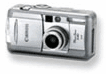

![[WP-DC800]](images/diving_case_dc800.gif)
![[WP-DC700]](images/diving_case_dc700.gif)
![[WP-DC300]](images/diving_case_dc300.gif)
![[diving depths]](images/diving_depths.gif)
![[get in close]](images/diving_01.gif)
![[composition is everything]](images/diving_02.gif)
![[go vertical]](images/diving_03.gif)
![[crop to the extreme]](images/diving_04.gif)
![[make your subject stand out]](images/diving_05.gif)
![[brighter, more vivid colours]](images/diving_06.gif)
![[use the flash]](images/diving_07.gif)